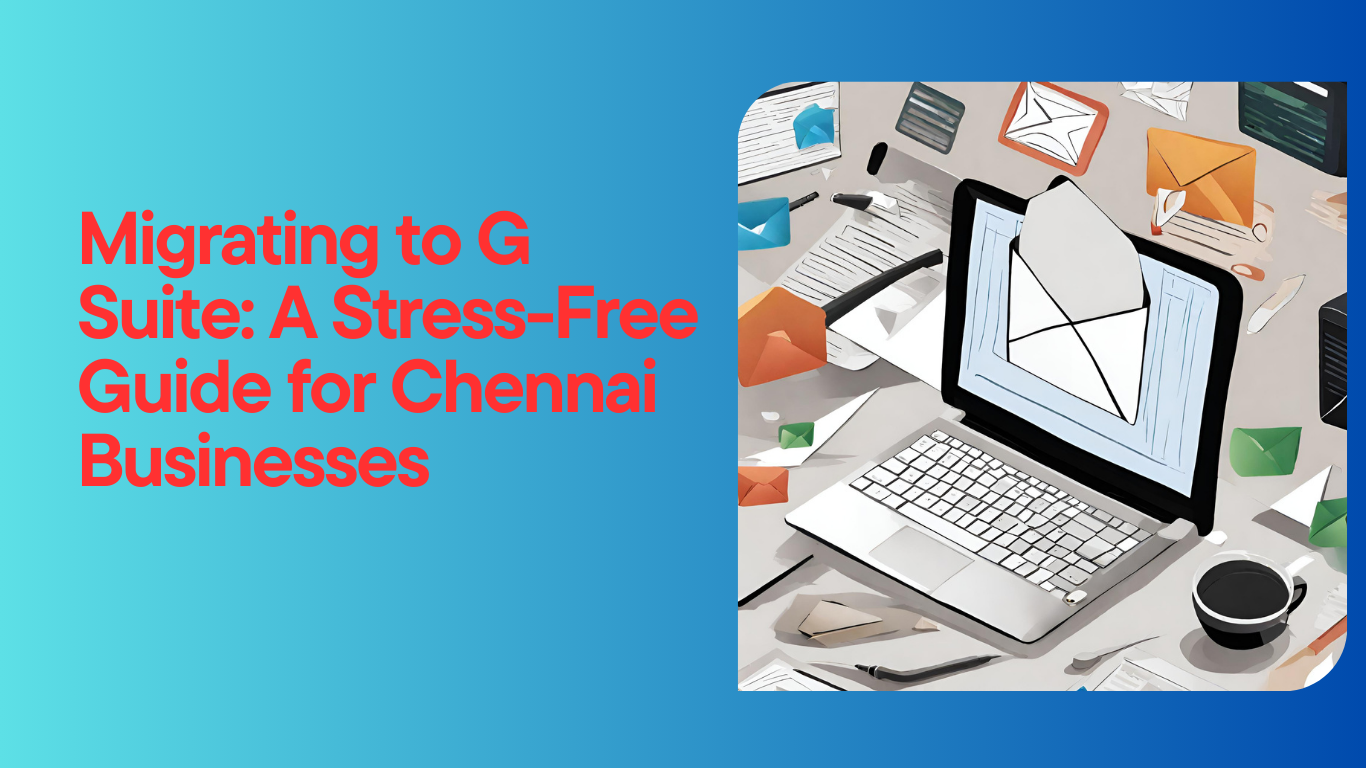
Migrating to G Suite: A Stress-Free Guide for Chennai Businesses
Welcome to our comprehensive guide on migrating to G Suite, tailored specifically for businesses in Chennai. In today’s fast-paced digital landscape, adopting efficient and collaborative tools like G Suite can significantly enhance productivity and streamline operations. This guide is designed to provide Chennai-based businesses with a step-by-step roadmap for a smooth transition to G Suite, ensuring minimal disruption and maximum benefit. Our approach prioritizes creating helpful, reliable, and people-first content, understanding the unique needs and challenges faced by businesses in Chennai.
Understanding the Benefits of G Suite
- Explore the key advantages of G Suite, such as enhanced collaboration, centralized communication, and improved productivity.
- Learn how G Suite can empower Chennai businesses to work more efficiently and effectively, both internally and externally.
- Real-world examples and case studies showcasing the transformative impact of G Suite on businesses similar to yours.
Assessing Your Business Needs
- Conduct a thorough assessment of your current IT infrastructure, workflows, and communication tools.
- Identify pain points and areas for improvement that G Suite can address.
- Engage with stakeholders and employees to understand their requirements and concerns.
Planning Your Migration Strategy
- Develop a comprehensive migration plan tailored to the needs of your Chennai-based business.
- Consider factors such as data migration, training requirements, and timeline.
- Anticipate challenges and devise strategies to mitigate risks and ensure a smooth transition.
Executing the Migration Process
- Follow a step-by-step approach to migrate your data, emails, calendars, and documents to G Suite.
- Utilize best practices and tools recommended by Google to streamline the migration process.
- Communicate effectively with employees throughout the migration, providing support and guidance as needed.
Training and Onboarding Employees
- Offer comprehensive training sessions to familiarize employees with G Suite tools and functionalities.
- Provide ongoing support and resources to facilitate a smooth transition.
- Encourage feedback and address any concerns or challenges faced by employees during the onboarding process.
Optimizing G Suite for Your Business
- Customize G Suite settings and configurations to align with your business requirements and workflows.
- Explore advanced features and integrations to further enhance productivity and collaboration.
- Continuously evaluate and optimize your G Suite usage to maximize ROI and achieve long-term success.
Conclusion
Congratulations on successfully migrating to G Suite! By following the steps outlined in this guide, you’ve taken a significant step towards modernizing your Chennai-based business and unlocking its full potential. Remember, creating a people-first approach is crucial in ensuring a smooth transition and maximizing the benefits of G Suite for your organization. Stay proactive, adapt to changes, and continue to prioritize the needs of your employees and customers as you leverage G Suite to drive growth and success.
FAQs
FAQ: How do I know if migrating to G Suite is the right choice for my Chennai-based business?
Answer: Consider factors such as your current communication and collaboration challenges, the need for centralized data management, and the desire for scalable and reliable IT solutions. G Suite offers numerous benefits tailored to businesses of all sizes, including enhanced productivity, streamlined communication, and improved collaboration.
FAQ: What steps should I take to prepare for the migration to G Suite?
Answer: Begin by conducting a thorough assessment of your current IT infrastructure, communication tools, and data management systems. Engage with stakeholders and employees to understand their needs and concerns. Develop a comprehensive migration plan that addresses data migration, training requirements, and timeline considerations.
FAQ: How long does the migration process typically take for Chennai businesses?
Answer: The duration of the migration process can vary depending on factors such as the size of your business, the complexity of your data, and the extent of customization required. Small businesses may complete the migration within a few days, while larger enterprises may take several weeks to ensure a smooth transition.
FAQ: What support options are available during the migration process?
Answer: Google provides various resources and support options to assist businesses during the migration process. This includes documentation, online tutorials, and customer support. Additionally, consider engaging with a G Suite partner who can offer personalized assistance and guidance based on your specific business needs.
FAQ: How can I ensure a seamless transition for my employees during the migration to G Suite?
Answer: Prioritize employee training and communication throughout the migration process. Offer comprehensive training sessions to familiarize employees with G Suite tools and functionalities. Provide ongoing support and resources to address any questions or concerns that may arise during the transition. Encourage feedback and actively engage employees in the migration process to ensure a smooth and successful transition.
