
Seamless Migration to Google Workspace Services
Efficiency and collaboration at the core of success are not anything alien for any business, and as an IT decision-maker, one truly understands it. However, old systems, applications working in silos, and complex infrastructures create more headaches than solutions. That is where Google Workspace comes in-a mighty suite of solutions designed to make life easier in the digital ecosystem core to your enterprise.
This is going to mean better collaboration, enhanced security, and smoothing of workflows with Google Workspace. However, this transition can be very overwhelming for any organization reliant on older systems or with a large volume of data to migrate. Seamless migration onto Google Workspace requires the right approach in terms of planning.
This guide will walk you through, step by step, how to plan for smooth migration and minimize risks to maximize the benefit of Google Workspace for your business.
How Do You Plan for a Successful Migration to Google Workspace?
Carefully laid-out planning forms the very initial step in the case of any migration. Without a well-set roadmap for the migration, incidents like system downtimes, loss of data, or a situation where there’s no adoption from users could also happen. And that’s something you are heavily responsible for being an IT leader. So here’s how to set up an effective migration.
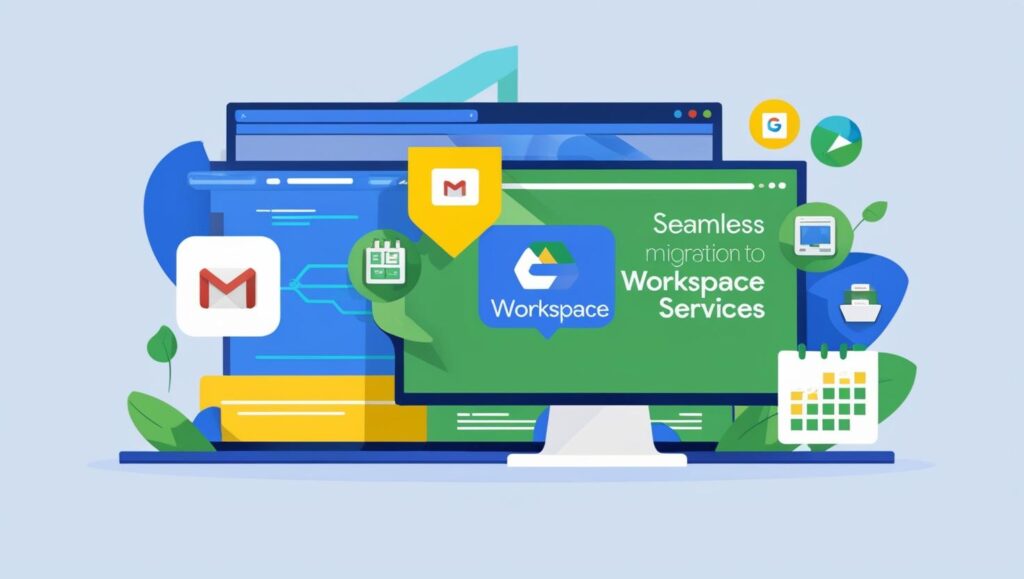
Audit the existing setup: First is auditing the existing set up. What tools are in use, and what information does one need to transfer? Understand the current set up of your organization; whether it’s on-premise applications or cloud storage or third-party apps, to understand the complexity of the migration.
How to choose the right Google Workspace plan: Google offers several plans, such as Business Starter, Business Standard, Business Plus, and Enterprise. All of these have numerous features, each with different pricing. An IT manager will need to choose one that fits best the size and requirement of an organization. This may include storage, advanced security features, and collaboration tools.
Estimate a Timeline for Migration: Draw on a timeline considering preparation, the actual migration, and post-migration. The complexity of the migration and other business needs, such as minimal downtown during working hours, should be put into consideration.
What is the biggest challenge which IT teams face in the migration process?
Even with so many benefits, there are their own set of challenges in the process of migration. The following are the most usual issues an IT team may go through with its solutions.
1. Data Integrity and Compatibility
One of the big concerns with any migration is to make sure nothing gets lost, and that already working systems will work with Google Workspace. Before actual migration, a backup should be made of all important files, emails, and contacts. It may be necessary to convert some of the files or to configure settings within Google Workspace in order to remain compatible.
2. User Adoption
Successful migration refers not only to the moving of data around, but also how well your team is supposed to know the use of new tools. Training sessions and support of possible questions the users have is quite helpful in such cases.
3. Downtime and Disruption
This might be a risk to business operations; to be on the safe side from such risks, one can consider migrating in phases-that is, moving a small number of users and scaling up. Also, plan the migration during non-peak hours of operation to reduce the impact on productivity.
How to Minimize Risks During the Migration Process?
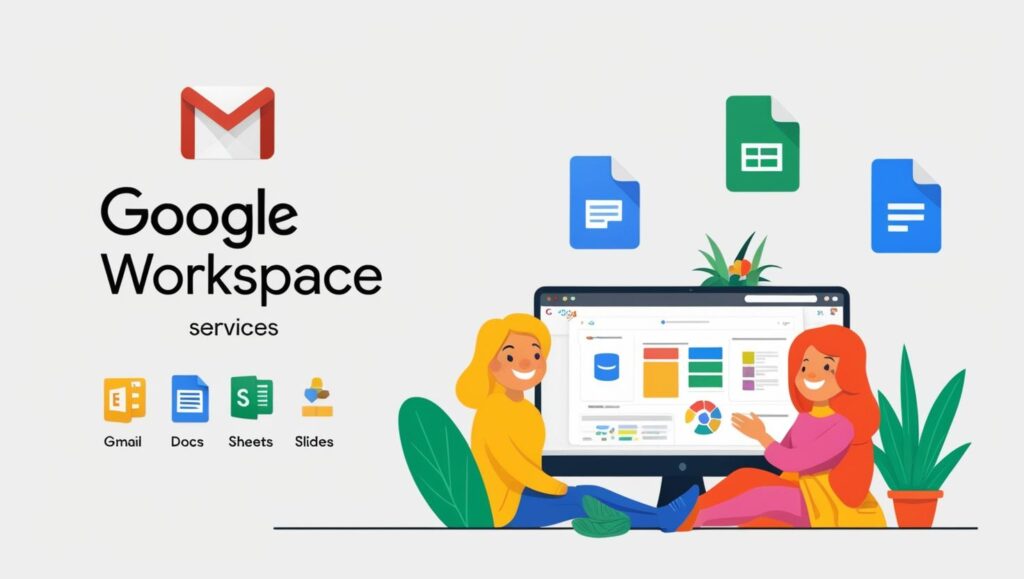
Since this is a large-scale migration, mitigating risks becomes utmost important. Three major strategies to be adopted by the IT manager are as follows:
1. Backup and Redundancy of Data
Do backup all your valuable data before actually beginning the process of migration. This is a very crucial process, especially should something go awry during the transfer process. Utilize built-in backup solutions provided by Google or third-party solutions to make sure redundancy happens and you do not lose your data.
2. Migrate Using Google’s Migration Tools
Most of these migrations go pretty smoothly since Google has very solid migration tools in place. You will be having web-based tools which would help you to migrate e-mails, contacts, and calendars from other legacy systems like Microsoft Exchange and Office 365 to Google Workspace. Such tools make your migration as smooth as possible by automating many tasks.
3. Pilot Testing
It can iron out any potential problems on a small scale by migrating only a small population of the end-users. Test your pilot on issues related to compatibility, and request user feedback on suggested changes. Employ any change that seems called for.
Following are some of the advantages which have been pointed out as benefiting from a smooth transition to Google Workspace:
1. Better Collaboration
Collaboration across teams or departments, with Google Workspace, is in real time. It is so easy with Google Docs, Sheets, and Meet that your teams will have no headache caused by tracking file versions or locations. That efficiency assures a better productivity ratio of the team with reduced silos of communication.
2. Advanced Security
Enterprise-grade security at Google Workspace ensures advanced protection against threats, data encryption, and access control. This goes a long way in securing your organization’s critical data from breaches and into compliance with various regulations.
3. Scalability and Flexibility
As your organization grows, Google Workspace will grow with you. Being cloud-based eliminates any headache about server maintenance and upgrading. Scaling up-in terms of more employees or storage space-is literally no headache when it comes to Google Workspace.
How Do You Ensure Long-Term Success After the Migration?
Successful migration does not end with the relocation of data. For continued success, consider the following:
Ongoing Training: Continue training users, especially when new features are introduced. That means your staff will keep updated on how to use Google Workspace to its fullest.
Monitor and Adjust: Monitor the actual usage of Google Workspace-what kind of impacts these really have on the productivity for teams. Look for any issues that may begin to arise and proactively take actions in such a way to cure any problems.
Google Support: Drawing on support directly from Google through help centers that are set up and online community forums.
Conclusion
In conclusion, migrating to Google Workspace ensures seamless collaboration, enhanced security, and improved productivity. With expert support, your transition will be smooth, allowing your business to leverage the full potential of cloud-based solutions.
